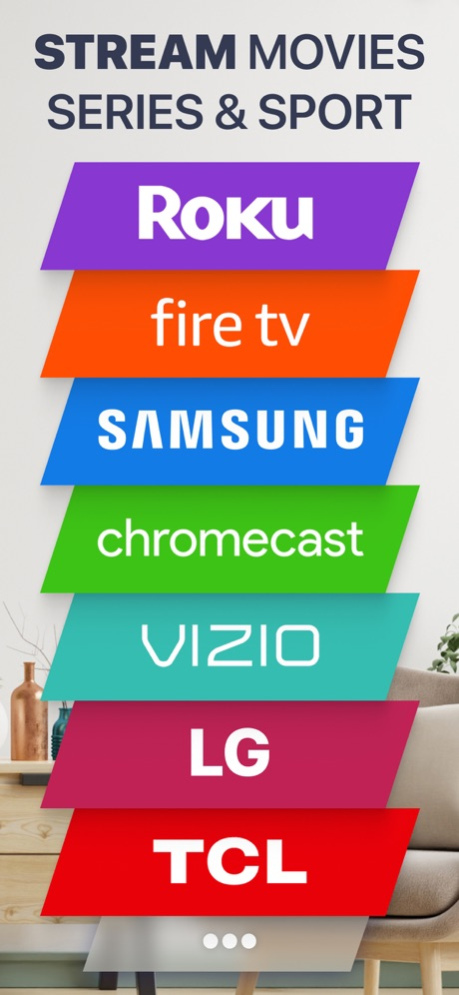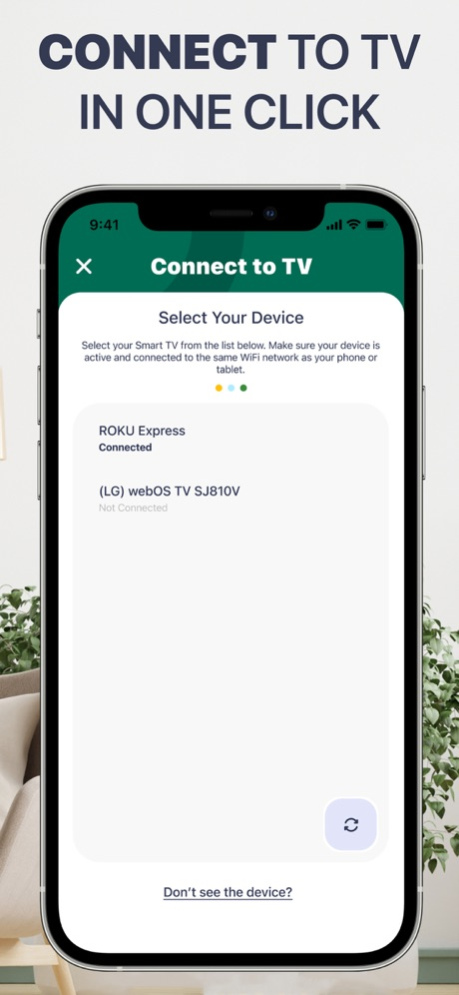Screen Mirroring・Smart View TV 1.11.1
Free Version
Publisher Description
Mirror your phone's screen and cast media right to TV just in a single click.
App works with all major Smart TVs and streaming devices available today. No any additional hard- or software is needed.
This app will help you to:
• Mirror your phone screen to TV
• Cast photos and videos
• Stream favorite movies, TV shows and series
• Play games
• Share presentations and documents
• Have video calls on the big screen
How it works:
• Connect you phone and TV or streaming device to the same WiFi network
• Open the app and select TV from the list
• Choose the feature and follow simple instructions
NOTE! You need to turn off proxies or VPNs on your phone otherwise you'll can't connect to TV.
Features:
• All major platforms are supported
• No any additional hard- or software needed
• High quality screen mirroring without delays
• Photo and video cast from Photo Library
• Photo and video cast from the web
• Easy to use IPTV player
DISCLAIMER: This application is not affiliated with nor endorsed by any aforementioned brand, and it is not an official product of it or of its affiliates.
Available in-app purchases:
• 1 month subscription
• 12 month subscription
• Lifetime access
Payment will be charged to your Apple ID account at the time of purchase confirmation. Subscription renews automatically unless it is canceled at least 24 hours before the end of the current period. Your account will be charged for renewal within 24 hours prior to the end of the current period. You can manage and cancel your subscriptions by going to your account settings on the App Store after purchase.
Privacy Policy: https://tv.ptchk.net/privacy.html
Terms of Use: https://tv.ptchk.net/terms.html
Apr 11, 2024
Version 1.11.1
Thank you for your continued support and comments! Do not hesitate to share your feedback with us via support@ptchk.net.
What's in this release?
General bug fixes, as well as experience and performance improvements.
About Screen Mirroring・Smart View TV
Screen Mirroring・Smart View TV is a free app for iOS published in the System Maintenance list of apps, part of System Utilities.
The company that develops Screen Mirroring・Smart View TV is PTCHK Apps OU. The latest version released by its developer is 1.11.1.
To install Screen Mirroring・Smart View TV on your iOS device, just click the green Continue To App button above to start the installation process. The app is listed on our website since 2024-04-11 and was downloaded 3 times. We have already checked if the download link is safe, however for your own protection we recommend that you scan the downloaded app with your antivirus. Your antivirus may detect the Screen Mirroring・Smart View TV as malware if the download link is broken.
How to install Screen Mirroring・Smart View TV on your iOS device:
- Click on the Continue To App button on our website. This will redirect you to the App Store.
- Once the Screen Mirroring・Smart View TV is shown in the iTunes listing of your iOS device, you can start its download and installation. Tap on the GET button to the right of the app to start downloading it.
- If you are not logged-in the iOS appstore app, you'll be prompted for your your Apple ID and/or password.
- After Screen Mirroring・Smart View TV is downloaded, you'll see an INSTALL button to the right. Tap on it to start the actual installation of the iOS app.
- Once installation is finished you can tap on the OPEN button to start it. Its icon will also be added to your device home screen.